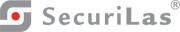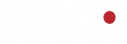AxxonNext
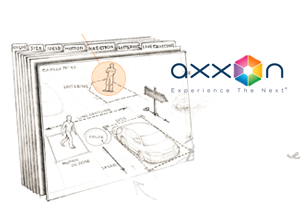 AxxonNext is a complex security system with a wide array of configuration and utilisation options.
AxxonNext is a complex security system with a wide array of configuration and utilisation options.
An open-platform video system
- Unlimited number of cameras, servers and remote clients
- iOS, Android and web-based remote client applications
- Support of more than 1500 IP camera models
- New IP camera Drivers Pack updated every 6 weeks
- Interactive 3D maps for instant camera pinpoint
- Unique tools for fast video footage retrieval
- Advanced video analytics free of charge
- Flat pricing — full functionality in systems of any scale
- Zero maintenance fees: free support and free updates
- Free 16 channel version is available
Next level of performance
SolidStore file system
- Fast file access, zero fragmentation
- Ultimate reliability for video storage
- Greater hard disk service life
Green Stream
- Automatic switching between video streams based on resolution of a camera view
- Reduced CPU and network footprint
Video grooming for detection tools
- Decompression performed only for frames needed for video detection tools, not the entire stream: keyframes (H.264 , MPEG) or 2 fps (MJPEG)
- Reduced load on server CPU when detection tools are used
Video recompression on server
- Camera video is decompressed and compressed with the Motion Wavelet codec on the server
- Once compressed, video can be sent to different clients at the necessary resolution and frame rate
- Reduced load on network and client computer CPUs
Next level of reliability
Micromodule architecture
- Greater reliability – each system function is performed by a separate micromodule
- If an error occurs, only the micromodule in question is relaunched, without affecting the functioning of the system overall
- Ease of micromodule testing enables quicker delivery of stable new product versions
Next level of efficiency
Advanced thumbnail search
- Split a section of a video into equal-sized intervals, with display of the first frame of each interval
- For more detail, select an interval and split it again by clicking
- Find any moment of interest in a recording in just a few clicks
Event-based archive search
- Get an on-screen preview of all video that matches the selected event type
- detection triggered, recording started, alarms
- Fast synopsis of recorded video by type, quick pinpointing of specific moments
Comment-based archive search
- Add text comments to a frame, video interval, or alarm
- Indicate the places or areas in the frame to which the comment applies
- Quick search of video by comment text
MomentQuest2 forensic search
Search criteria:- zone entry, motion in area of interest, movement between areas, colour, size, etc.
- Criteria set at the time of search, no pre-configuration of detectors is necessary
- Metadata generated during video recording guarantees fast searches
Automated tagging
- Save common MomentQuest2 searches for rapid access
- Give plain English names to searches
- Edit searches
Time Compressor
- Simultaneously view all objects that moved in the frame during the selected period
- Speed up search (by dozens of times) for an object of interest
- Click to view a video fragment in normal mode
Next level of usability
Interactive 3D map
- Efficient placement of a site map and video in a single window
- Visually intuitive display of camera locations at the site; manage cameras with context menus
- Instantly determine the location of a camera of interest
Immersion mode
- Superimpose video on the map, combining in-frame objects with their representations on site blueprints
- See how motion of objects in-frame is reflected as movement in real space
- Support for fixed and fisheye cameras, switch between cameras in immersion mode
Integration with Geomaps
- Use Geomaps as site blueprints
- Save time on creating blueprints; map is automatically updated
- Scale and navigate the map while additional data is obtained from the Internet in real time
Next level of functionality
Customisable camera layouts
- Create layouts for any configuration
- 4:3, 16:9, panorama
- Digital zoom position is saved for each camera
VideoWall. Configure viewing tiles on additional monitors
- Configure layouts for additional monitors from the main computer monitor
- Configuration steps are not visible on the additional monitor
- The new layout is instantly displayed on the additional monitor, without any downtime
360° camera support
- Fisheye dewarping via GPU processing
- Multiple fixed images are derived to create tiles in the user-specified format
- Support for standard fisheye lenses and panomorphic lenses from ImmerVision
Manage virtual PTZ cameras from the map
- Click to position a Virtual PTZ camera at a selected location on the map
- Easy, visual camera management
Autozoom
- Automatic digital zoom and following of objects
- Change the position of digital zoom based on the number of objects in the frame
- Support for fixed cameras and Virtual PTZ cameras
Dashboards
On-screen display of vital information at a glance: Health Board – status and function indicators for servers and connected camerasEvents Board – list of system events, based on a custom filter
Counter Board – the number of events of a selected type, as an image and numeric value
Video analytics
- 10 video detection tools included in all licenses, free of charge
- Convenient, interactive configuration of video detection tools
- Flexible, convenient configuration of system responses to triggers
Next level of availability
Advantages
- Free updates
- Fixed price for each video channel
- Free version – 1 server, 16 channels, 1 TB of video archives, video analytics